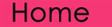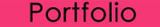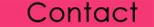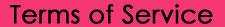1. Choose Your Package
First, choose the design package and add-ons you would like to order. To view your choices, click on "Pricing" above.
2. Choose Your Style
I need materials to design your makeover! First, choose what style you would like. Scrapbook style or modern style?
Then, pick out materials for the style you want! If you would like a scrapbook style makeover, click here to find a digital scrapbook kits. If you would like something more modern, click here to find some images or you can use your own {or both!}. For an examples each style, view my portfolio and click on the links on the right.
3. Place Your Order
When you are ready to place your order, email me at tabitha{at}scrapberrydesigns{dot}com. I'll then send you my order form for you to fill out and send back to me with your answers. Remember, by filling it out, you are agreeing to my terms of service. I also require a 20% deposit be paid at this time which I will send you a paypal invoice for.
What happens next?
After you submit your form, I'll add you to my waiting list! When its time for me to start designing your makeover, I'll let you know, and then begin designing!! The time it takes for me to design a makeover varies but it is often about a week. Once I complete your makeover, I will send you an invitation to view a preview of your design on my private tester blog. This will show you what your design will look like before it is installed on your own blog. I will then make changes to your design. Once you are satisfied, I'll send you an invoice through paypal for the remainder of your balance. After you make your payment, I'll install your new design onto your blog!!